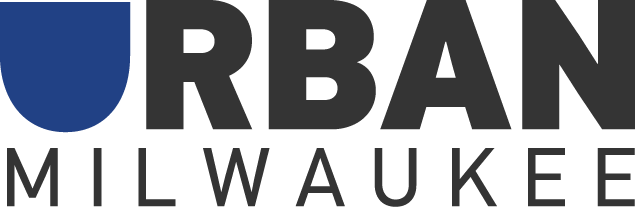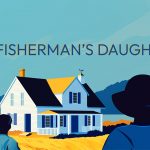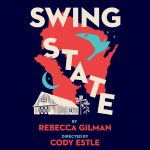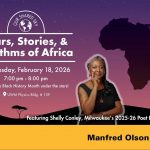Make the most of it

“I bookmarked the Arts & Culture page and go there all the time. But ThirdCoast has another page? I didn’t know that. I’ll have to check that out.”
How to get around
TCD is a daily web magazine. We cover a wide spectrum of topics, but we take special pride in our arts coverage. So we have two “front” pages: The Arts & Culture page and the TCD Home page. Some stories run on both pages; mostly, content is unique to each.
 1. The TCD Home Page. This page is home to news, politics, dining, fashion, travel, pop music, cooking, fiction and more. If you type “TCD” into a search engine and click on the link or just type urbanmilwaukeedial.com into the address field of your browser, you’ll land here. If you land on the A&C page, just click on the big TCD logo at the top left to get to the home page.
1. The TCD Home Page. This page is home to news, politics, dining, fashion, travel, pop music, cooking, fiction and more. If you type “TCD” into a search engine and click on the link or just type urbanmilwaukeedial.com into the address field of your browser, you’ll land here. If you land on the A&C page, just click on the big TCD logo at the top left to get to the home page.
On the home page, the latest showcase story is in the big box on the left, “above the fold.” At least one of the three stories stacked to the right is almost always new. Others might be rotating through as new stories come in and bump them down the list.
_
 2. The Arts & Culture Page. If you’re on the TCD Home page, go to the black Navigation bar just under the masthead. Click on Arts & Culture and presto, you’re there. You’ll notice that the page layout is a little different on the A&C page. Stories tend to turn over quickly, especially on busy review weekends, and we like to flag them with big, beautiful pictures.
2. The Arts & Culture Page. If you’re on the TCD Home page, go to the black Navigation bar just under the masthead. Click on Arts & Culture and presto, you’re there. You’ll notice that the page layout is a little different on the A&C page. Stories tend to turn over quickly, especially on busy review weekends, and we like to flag them with big, beautiful pictures.
_
 3. The More Stories list. Scroll “below the fold” on the A&C and Home pages, and you’ll see a list titled More Stories. When a new story displaces an older one at the top of the page, the older one drops into the More Stories box, with the most recent at the top. A headline and a few descriptive lines appear for each of the More Stories. Click on the headline to get to the whole story. For example: If you went to the Milwaukee Symphony on Sunday afternoon and on Monday wish to read the review I wrote Friday night, More Stories on the A&C page is the first place to look.
3. The More Stories list. Scroll “below the fold” on the A&C and Home pages, and you’ll see a list titled More Stories. When a new story displaces an older one at the top of the page, the older one drops into the More Stories box, with the most recent at the top. A headline and a few descriptive lines appear for each of the More Stories. Click on the headline to get to the whole story. For example: If you went to the Milwaukee Symphony on Sunday afternoon and on Monday wish to read the review I wrote Friday night, More Stories on the A&C page is the first place to look.
_
 4. The Category/Topic pages. Go back to that black Navigation bar, just below the masthead. Roll over Life & Leisure or News & Views and click on one to land on last-in/first-out menus of stories in those broad categories. You can also click on Events to get to our calendar of area happenings, which though still in beta testing is remarkably comprehensive and useful. The Vital link in the Nav Bar opens our archives all the way back into the files of Vital Source, TCD’s print predecessor.
4. The Category/Topic pages. Go back to that black Navigation bar, just below the masthead. Roll over Life & Leisure or News & Views and click on one to land on last-in/first-out menus of stories in those broad categories. You can also click on Events to get to our calendar of area happenings, which though still in beta testing is remarkably comprehensive and useful. The Vital link in the Nav Bar opens our archives all the way back into the files of Vital Source, TCD’s print predecessor.
4a. The Sub-categories of the Category/Topic pages. Hover over any of the topical listings in the navigation bar and a more specific breakdown of categories will appear. For example, hovering over Arts & Culture yields:
- Theatre
- Music
- Dance
- Film
- Visual Art
- Reading
- Museums & Galleries
- Performance Venues
- Performing Arts Groups
 _
_
Clicking on these sub-menu items gives last-in/first-out menus of stories on these specific categories. The Performance Venues, Performing Arts Groups and Museums and Galleries are exceptions; they take you to comprehensive and extremely handy contacts and links for every artist institution in Milwaukee and miles around.
_
5. Click Events to get to our calendar of area happenings, which though still in beta testing is remarkably comprehensive and useful. You can add your own events, share them, RSVP and more.
6. Videos and Podcasts. We’ve got a lot of great multimedia content on our site, and now you can find it easily from the main navigation. Just click for a directory in descending order and enjoy!
7. The Search engine. You can get to any story we’ve ever published through our very good search engine. Just type a few relevant words into the search box at the very top of the page, above the masthead, on the right. You will find what you’re looking for.
8. Share tools. At the very top of the site are TCD’s share tools. From there you can like us on Facebook, follow us on Twitter, check out our amazing Flickr collections and more. And at the top of the right hand column on every page is a banner to sign up for our eNews, which is delivered three times a week and gives you TCD’s top stories, premium subscriber-only giveaways and more. And of course we’ll never lend or sell your address to anyone. Use those tools – we can’t get enough of you!
9. Author, author! This is one of my favorite features: Click on the red byline of any TCD writer to get to a last-in/first-out menu of everything that person has ever written for TCD, plus their picture and bio! Go ahead, click on my byline.
_
10. Links through the site. We go to great lengths to supplement stories through links to external sources, both to broaden the information and to make it easy for readers to act if so inspired. Any underscored word in a story is a link. Reviews and advance stories about events, for example, always link to ticket sources. Informational links take you to related videos, definitions and stories.
11. Reader Comments. Our readers tend to be thoughtful, measured and articulate. Thus, we treasure your comments and we make it as easy for you to post yours in the boxes that follow each story. No need to sign in, just type in your email address, which won’t be published, and have your say. We appreciate it.
12. Featured Events. To the left of the More Stories box, a rolling calendar of featured events links to more detailed calendar listings of the biggest events of the next few days.
_
 13. Local Headlines. You can stay on top of breaking news through these links to stories at the WISN-12 and BizTimes news feeds.
13. Local Headlines. You can stay on top of breaking news through these links to stories at the WISN-12 and BizTimes news feeds.
_
 14. Our Advertisers. Our advertisers tend to be local businesses and institutions with a real interest in making our city a better place. Click through their ads and do business with them. It’s good for us, good for them, good for you, and good for Milwaukee. Interested in advertising yourself? At the bottom of every page is a link to our Advertising Information.
14. Our Advertisers. Our advertisers tend to be local businesses and institutions with a real interest in making our city a better place. Click through their ads and do business with them. It’s good for us, good for them, good for you, and good for Milwaukee. Interested in advertising yourself? At the bottom of every page is a link to our Advertising Information.
15. Regular Features. TCD has a variety of running features to look for for every day of the week. Here’s when and where you’ll find them.
- Monday: News
- Tuesday: On Stage, Bad Democrat
- Wednesday: Durst Case Scenario
- Thursday: Podcast: “Backstage with Mark Metcalf”
- Friday: Winners and Losers: TCD’s week in review
- Saturday: Threads, Stripwax
- Sunday: TCDIY, TCD Traveler