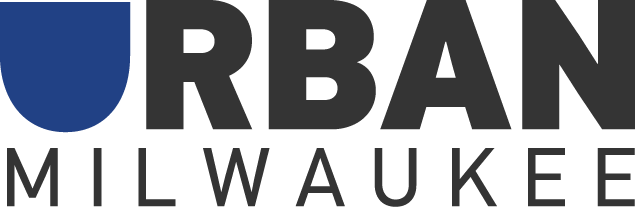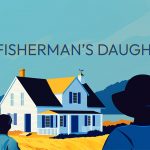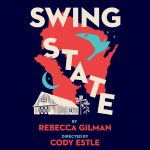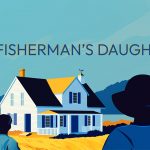Polyvore is Synonymous with Fashion
 I was introduced to Polyvore through a fashion class I was taking and instantly loved it. It’s a website where you can make fashion collages and share them with the world. Polyvore’s site says, “Polyvore is the web’s largest fashion community site, where users are empowered to discover their style and set trends around the world. With over 15 million monthly unique visitors, Polyvore’s global community has created over 44 million sets that are shared across the web.” Men, I hate to leave you out but this, but as far as I can tell, it only includes women’s fashion.
I was introduced to Polyvore through a fashion class I was taking and instantly loved it. It’s a website where you can make fashion collages and share them with the world. Polyvore’s site says, “Polyvore is the web’s largest fashion community site, where users are empowered to discover their style and set trends around the world. With over 15 million monthly unique visitors, Polyvore’s global community has created over 44 million sets that are shared across the web.” Men, I hate to leave you out but this, but as far as I can tell, it only includes women’s fashion.
As it says, there are tons of other users on the site, and what’s cool is that you can find your favorites and follow them to see their latest collages (Polyvore calls them sets). Everyone has a different style and way to create the sets, so there are so many wonderful ideas to choose from. You can share your sets on all of the major social media sites and, like me, if you’re taking a class and need to submit them as an assignment, you can save them as a .jpeg and upload them anywhere.
If you can’t find what you want to create your set, Polyvore has a tool called “clip” where you can choose things from the webs and clip them into Polyvore where you can use them. This is kind of like Pinterest’s “pin” (which I use constantly), and many people pin Polyvore collages.
 Sounds like fun? First you’ll need to go to the site and sign up for free, which only takes about a minute. Then you can click “Create,” which takes you to the “Collage” page. The page shows you clothes and accessories and a section called embellishments. I start with the backgrounds to put some interest and kind of ground my collage, and usually layer a few together. As a beginner, you can either pick one or skip it altogether, and just start choosing your clothes and accessories. Doesn’t it sound fun? Trust me, you’ll be totally addicted in no time.
Sounds like fun? First you’ll need to go to the site and sign up for free, which only takes about a minute. Then you can click “Create,” which takes you to the “Collage” page. The page shows you clothes and accessories and a section called embellishments. I start with the backgrounds to put some interest and kind of ground my collage, and usually layer a few together. As a beginner, you can either pick one or skip it altogether, and just start choosing your clothes and accessories. Doesn’t it sound fun? Trust me, you’ll be totally addicted in no time.
If you like using the same background look for each collage, you can create a template to use every time you want to create. In the same window you use to create your collage, you click on the “Template” tab and it shows several that others have already made. You can use one of those or create your own (that’s the most fun). To create your own, go back up to the top and click on “Create” so the submenu appears; click on “a template” and it will bring you to a window where you can create your own. Personally, my taste changes every time I create a set so I haven’t created any templates (at least not yet).
 Another fun thing to do on Polyvore is to click at the top on “Ask” and see what questions people are asking. You can either just read the answers people have given or you can branch out and actually answer a question. What makes it so cool is that you can create a set to answer the person’s question. This goes along with my personal motto: Pictures are as important as words (with fashion).
Another fun thing to do on Polyvore is to click at the top on “Ask” and see what questions people are asking. You can either just read the answers people have given or you can branch out and actually answer a question. What makes it so cool is that you can create a set to answer the person’s question. This goes along with my personal motto: Pictures are as important as words (with fashion).
Alright, enough of me talking about it. You really need to experience it for yourself (because it’s so much fun!). Go ahead and try it out. Post your sets you make as comments. I’d love to see and enjoy them. Please also let me know if you like the three I made just for you.